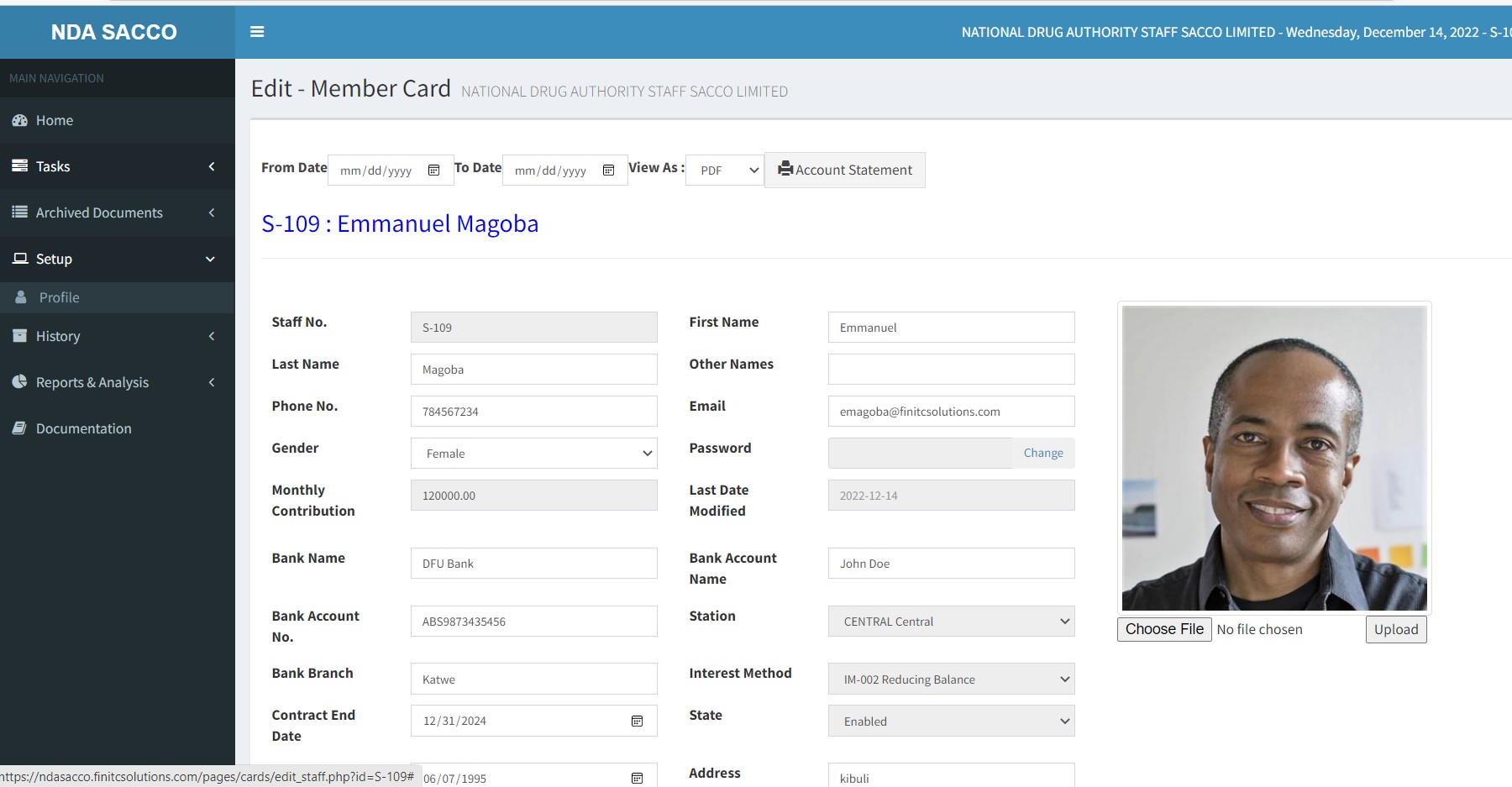Use the Member No. provided by the Sacco Administrator and the default password to log on to the system.
The system will prompt you to change the password at first login.
Once the password has been changed, Click Setup > Profile to update your member profile and finally click save.
You can also choose a picture from your local computer and upload it to your profile.