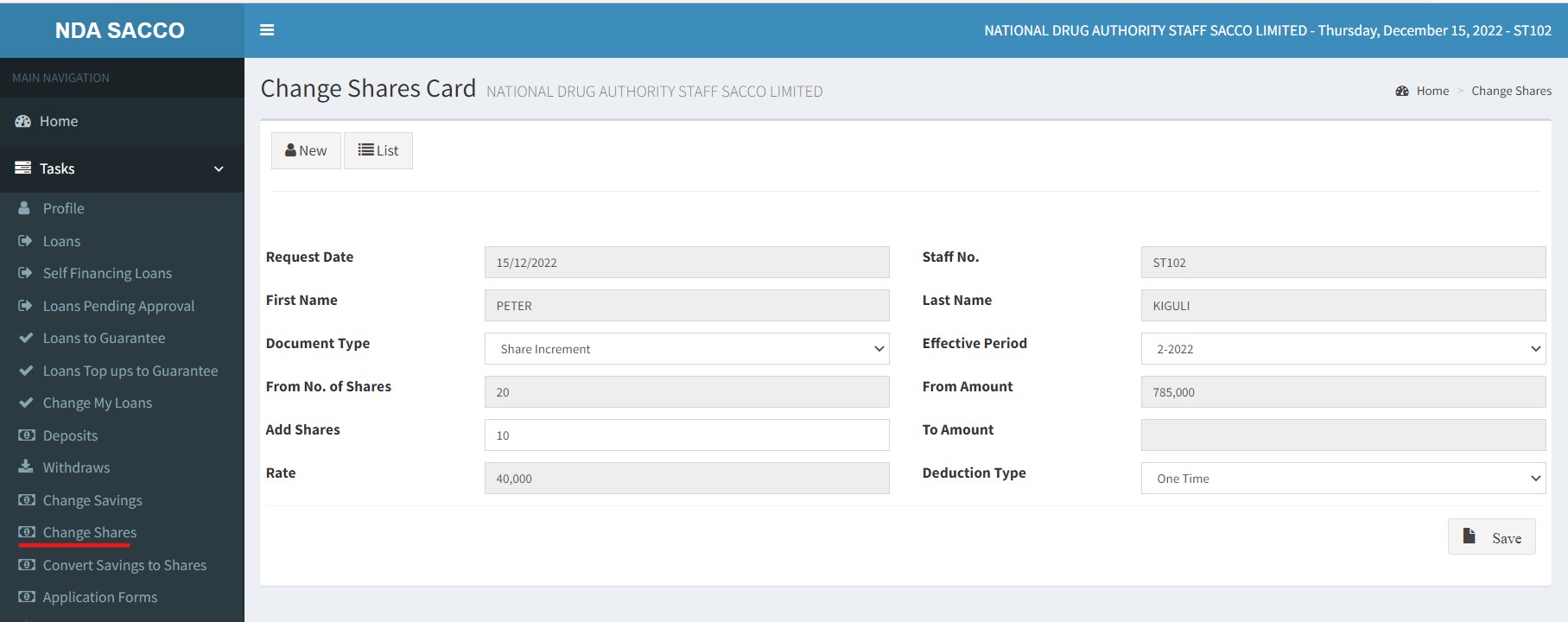A member may also decide to buy more shares from the monthly contribution. This is done by using the Change Shares Action.
Click Change Shares on the Navigation bar, Select the effective period and enter the number of shares to purchase.
Specify whether you want this to occur only for one month or it should be recurring using the deduction type field.
Save the record and send it for approval.