NDA Staff Sacco Documentation
Everything you need to know about NDA Staff Sacco System

Create an Account
Member Accounts are created by the Sacco Administrators by clicking Lists > Members > New.
Enter the known details like the No., Name e.t.c.
Set the Default Password.
Share the No and password with the member to login so that they can update their Profile.
The No. is used as the username for member login.
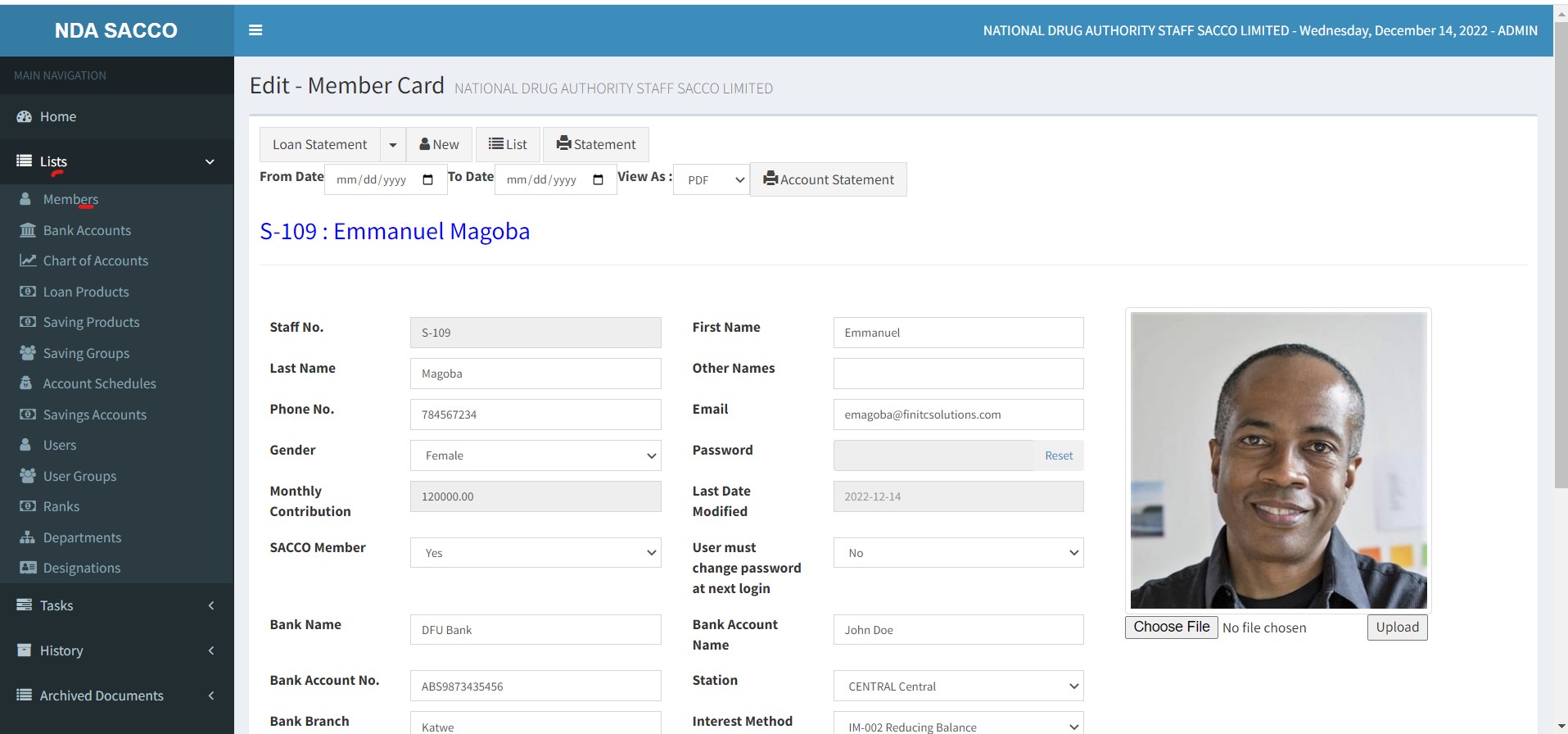
Pay Loan to Staff
After the Loan has been approved by the Sacco committee, it is ready to be paid to the staff.
The SACCO